E-books (short for “electronic books”) are electronic files of books that can be read on electronic devices such as computers, laptops, tablets, smartphones and e-readers.
E-books (short for “electronic books”) are electronic files of books that can be read on electronic devices such as computers, laptops, tablets, smartphones and e-readers.
Reading E-Books Online
By far the easiest way to read an e-book is to go to a website that contains a collection of e-books that can be read without downloading any software or the e-book itself. If you were to go to Google books, for example, and search for Pilgrim’s Progress, you would find a number of editions from which to chose. Some will only be previews, that is, containing selected pages from the work. Others, however, will be full editions. Either way, once you select which edition you wish to view, it would appear already in a an e-reader format, allowing you to turn pages, zoom in and out, skip chapters, etc. It would appear like this. Another similar website is Scribd where you can, for example, read all of the popular series from Lutheran Press here. Both of these websites use e-reader software embedded in their site which allows you to read books there, much like we have done on this website on this page where we have made the newsletter from the Lutheran Church of the Philippines available to read.
Reading E-Books Offline
In order to read an e-book offline, that is, while you are not connected to the internet, you must save the e-book file on your computer. Google Books and Scribd both give you that option to do so while you are on line. You can also receive an e-book as an attachment to an e-mail, or can use a device such as a flashdrive to obtain a copy elsewhere, and then save it on your computer. You can also now “borrow” a book from a library electronically! (more on that below).
In order to read the e-book, once it has been saved on your computer, you must have software on your computer that will allow you to read it. The most common software for doing so is Adobe Reader, which can be downloaded for free here. Adobe Reader allows you to read any file that is in .pdf (short for “portable document format) format. Many computers come pre-loaded with the Adobe Reader which will start automatically when you attempt to access a .pdf file.
Of course, there are other options. As this webpage demonstrates, there are a variety of free e-reader programs available from Adobe, Sony, Microsoft, Barnes and Noble, and others.
What is the advantage of e-reader programs? E-reader programs allow the user more options when viewing an e-book on an electronic device such a changing font size, bookmarking, skipping, etc. In short, e-reader programs give the reader the look and feel of reading a regular book.
What is the difference between the various e-reader programs? Most will allow you to read files in .pdf and .ePub and plain text formats. But each has its limitations as to which formats beyond those three it can and cannot read.
Of special note is the Kindle e-reader app (short for application). Most computers, tablets and phones come with it already installed. If you do not already have the Kindle app on your computer, you can download it here. The Kindle e-reader app comes with a plethora of features, not the least of which is the capability of using it on up to six devices at the same time, which all sync to your actions on one. So if you are reading a book on your computer, you can continue to read it on your tablet, and then on your phone, etc.
So What is an E-Reader?
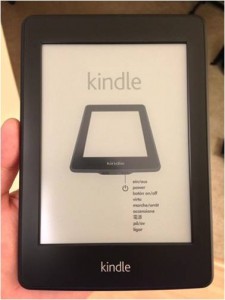 An e-reader is an electronic device dedicated to the reading of e-books. Unlike other e-devices such as desktops, laptops, tablets and smart phones with e-reader software loaded on them, the e-reader can do nothing much more than provide access to e-books. The best e-readers do not have color screens but use what is known as E ink (electrophoretic ink) technology which initially is reminiscent of an old Etch A Sketch. The usage of E ink makes e-readers readable in direct sunlight and also greatly extends their battery life, making them extremely portable.
An e-reader is an electronic device dedicated to the reading of e-books. Unlike other e-devices such as desktops, laptops, tablets and smart phones with e-reader software loaded on them, the e-reader can do nothing much more than provide access to e-books. The best e-readers do not have color screens but use what is known as E ink (electrophoretic ink) technology which initially is reminiscent of an old Etch A Sketch. The usage of E ink makes e-readers readable in direct sunlight and also greatly extends their battery life, making them extremely portable.
E-books are loaded onto e-readers in four ways: 1) Via a direct internet connection using either the 3G or Wifi capabilities of the e-reader; 2) Via a direct connection to a computer using a USB cable; 3) Via storage media like a mini-SD card; 4) Via an e-mail sent to the e-reader.
So How do I Load E-Books Onto My E-Device?
By far the easiest way to obtain e-books to read is to use the methods provided by e-reader software downloaded on your computer like that for the Amazon Kindle or Barnes and Noble Nook. Following the instructions found there, books can be obtained for free, purchased at a minimal cost, or even borrowed from a local library. In order for this to occur, however, an internet connection must be used and an account set up with the company which has provided the software.
A second way is to save an e-book from one of the websites mentioned above. That file can then be moved from one e-device to another using storage media, a USB cable, or e-mail.
A third way to receive e-books or other print matter on your e-reader is to subscribe to some sort of service which automatically sends copies of the materials to your e-reader. This includes not only books, but newspapers and magazines as well. The software that comes on your e-reader will show you how to do this.
Summary
E-books are available in a variety of formats for a variety of electronic devices. It is left up to the user of such devices to determine how exactly they will utilize this amazing technology. The goal of the CLEF is to utilize the flexibility, portability and economic advantage of the utilization of e-books to translate, publish, distribute and teach confessional Lutheran materials world wide “for the Sake of the Gospel.”